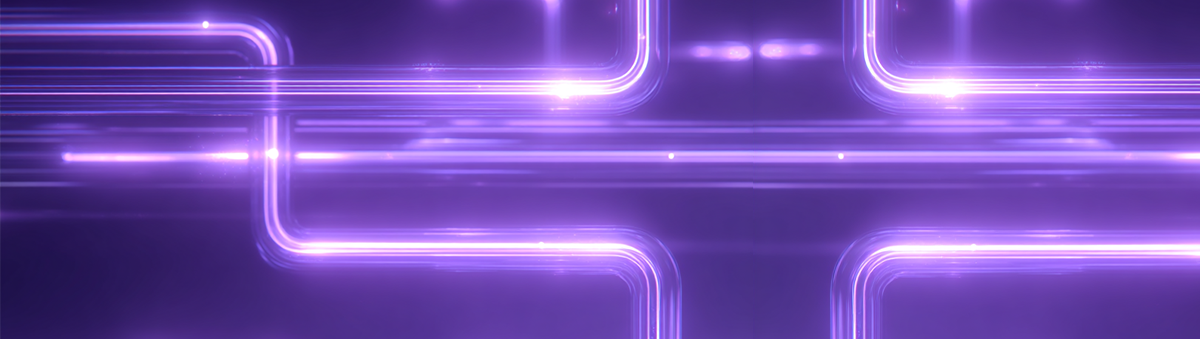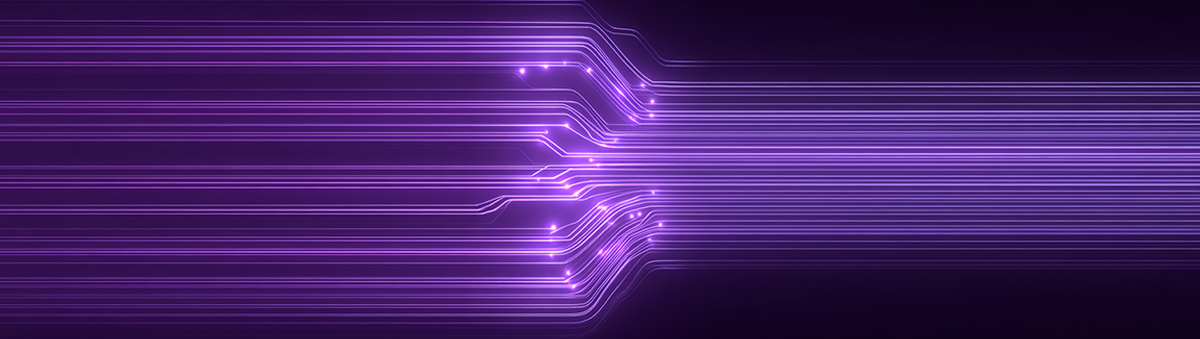Most modern analytics stacks rely on integrations: GA4 to BigQuery, HubSpot to Salesforce, Segment to Amplitude.
The promise is simple — data flows seamlessly from tool to tool.
But in practice? Integrations are full of small gaps, sync delays, and silent failures that leave you with incomplete customer journeys and broken attribution.
Here’s how to identify if your integrations are leaking data, and how to fix them.
Signs Your Integrations Aren’t Working
- Funnel numbers don’t line up across tools.
- Ad platforms report more conversions than your checkout system.
- Events fire in one tool but don’t appear in another.
- Dashboards update a day late because syncs lag.
These aren’t random bugs — they’re symptoms of broken integrations.
Why Leaks Happen
- Schema mismatches: Event properties don’t map consistently.
- API limits: Platforms throttle requests, silently dropping data.
- Sync delays: Some tools update hourly, others daily.
- Partial setups: A campaign tagged in Google Ads but not in CRM.
How to Validate Your Integrations
- Run Data Audits: Compare records across systems (e.g., GA4 vs Stripe).
- Set Up Automated Tests: Use dbt tests or warehouse queries to catch anomalies.
- Monitor Pipeline Health: Track errors and sync delays in Fivetran, Airbyte, or Segment.
- Check Event Coverage: Fire synthetic test events to ensure they propagate end-to-end.
Fixing the Leaks
- Standardise schemas across tools (event names, property formats).
- Deduplicate events before they hit the warehouse.
- Switch to server-side tracking for critical events to reduce client-side loss.
- Document ownership: who maintains each integration and how it’s monitored.
Your stack is only as reliable as the integrations connecting it.By validating regularly and fixing gaps, you can ensure data flows consistently across tools.
Need help auditing your integrations? Book a discovery call and we’ll run through your stack.